Introduction
In the digital age, creating a wedding album has never been easier. A digital wedding album not only preserves memories but also offers a creative way to share your special day with family and friends. Here’s a guide to help you craft the perfect digital wedding album using technology.
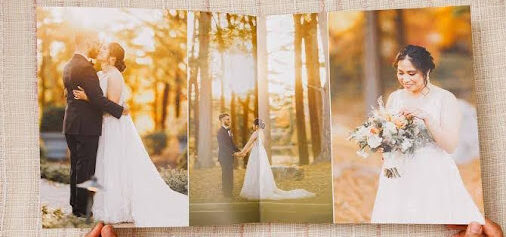
1. Choose the Right Platform
There are various platforms available for creating digital wedding albums. Consider these popular options:
- Photo Book Services: Websites like Shutterfly, Mixbook, and Blurb allow you to design custom photo books.
- Cloud Storage: Google Photos and Dropbox provide a simple way to store and share photos.
- Dedicated Apps: Apps like Artifact Uprising and Zno specialize in creating beautiful digital albums.
2. Organize Your Photos
Before diving into album creation, organize your photos:
- Categorize: Sort images into folders (e.g., ceremony, reception, candid moments).
- Select Best Shots: Narrow down to the top 50-100 images that capture the essence of your day.
- Consider Timing: Include pre-wedding events, such as the engagement shoot and rehearsal dinner.
3. Edit Your Photos
Enhancing your photos can make a significant difference.
- Use editing software: programs like Adobe Lightroom or mobile apps like Snapseed allow for easy adjustments to brightness, contrast, and color.
- Apply Filters Sparingly: Consider a consistent style that enhances your theme without overwhelming the images.
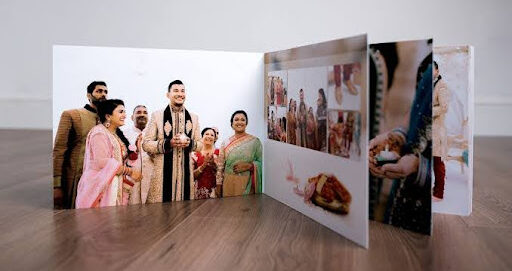

4. Design the Layout
A well-thought-out layout is key to a visually appealing album.
- Templates: Use pre-designed templates offered by most photobook services for a professional look.
- Mix Photo Types: Combine wide shots, close-ups, and candid moments for a dynamic layout.
- Add Text: Incorporate captions, quotes, or anecdotes to provide context and enhance the storytelling.
5. Incorporate Multimedia Elements
Make your digital album more interactive:
- Videos: Add short clips from the ceremony or speeches for a richer experience.
- Audio: Consider embedding a soundtrack featuring your favorite songs or a voiceover narrating the day’s highlights.
6. Share Your Album
Once your digital album is complete, it’s time to share it.
- Social Media: Share highlights on platforms like Instagram or Facebook to reach friends and family.
- Private Links: Use cloud storage services to create a shareable link for a more private viewing experience.
- Email: Send a personalized email with a link to the album to those who couldn’t attend.

7. Backup Your Memories
Preserving your memories is crucial.
- Multiple Copies: Store the digital album in several locations, such as an external hard drive and cloud storage.
- Print Options: Consider creating a physical copy through a photobook service for a tangible keepsake.
Conclusion
Creating a digital wedding album is a beautiful way to celebrate and share your special day. By utilizing the right technology and following these steps, you can craft a stunning album that captures the love and joy of your wedding. Embrace the digital tools available and let your memories shine!

